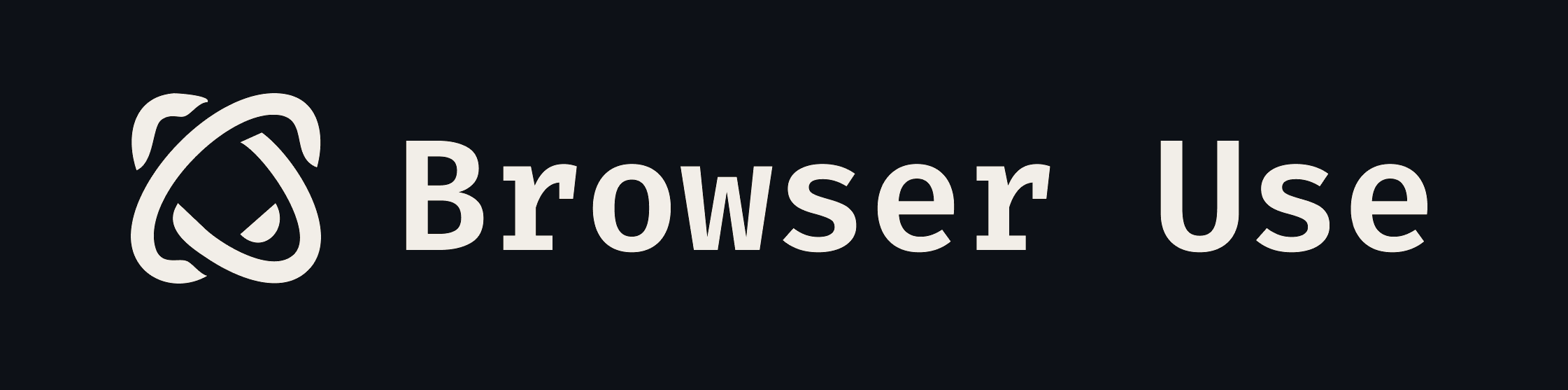Functionality and Architecture
Browser-use is an open-source AI-powered browser automation framework that lets AI agents control a web browser via natural language instructions. Under the hood, it combines large language models (LLMs) with a headless browser automation engine (built on Playwright/Chromium) to interpret tasks and perform web interactions autonomously . When given a task, the Browser-use Agent uses an LLM (like GPT-4o or Claude) to analyze the goal and the current webpage, then issues browser commands (clicks, form fills, navigation, etc.) to achieve that goal.
The architecture involves extracting the webpage’s content and interactive elements so the AI can “see” what a human user would see. Browser-use combines HTML DOM extraction with optional visual context (“Vision + HTML Extraction”) to give a comprehensive view of the page state . All clickable links, buttons, form fields, and text are parsed for the LLM, effectively making websites accessible to AI agents. The agent then decides on actions using a reasoning loop: the LLM proposes an action (e.g. “click ‘Login’ button’”), the Browser-use controller executes it via the browser, fetches the new page state, and feeds it back to the LLM for the next step. This iterative sense-plan-act cycle continues until the task is completed or a stopping condition is reached. The framework also tracks elements by their XPath or unique identifiers once clicked, ensuring consistent behavior on repeat runs (element tracking for reproducibility). It supports multi-tab workflows, allowing the agent to open new tabs and even handle parallel tasks (for example, searching multiple sites simultaneously). Robust error handling is built-in, so the agent can recover from common issues (a self-correcting mechanism to retry or adjust actions when something unexpected happens).
Browser-use’s design emphasizes integration with AI planning. It exposes browser operations (like goto URL, click element, type text, etc.) as tool functions that an LLM can invoke. These are accessible through a Controller interface in the API, which registers actions the LLM is allowed to call (Custom Functions - Browser Use). This function-calling approach, in conjunction with a carefully constructed system prompt, guides the LLM to produce structured “commands” rather than just free-form text. In effect, the LLM acts as the brain deciding what to do next, while Browser-use acts as the hands executing those decisions in the browser environment. The underlying technology relies on the Playwright automation library – after installation (pip install browser-use and playwright install), Browser-use launches a Chromium-based browser instance to carry out interactions. By default it runs in visible mode (not headless) to avoid anti-bot detection, since some sites detect headless browsers. However, it can be configured for headless operation or connected to an existing Chrome session for convenience. In summary, the architecture is a blend of AI reasoning and reliable browser control: the AI agent “thinks” about what actions to take, and Browser-use executes those actions on real web pages, bridging AI to the web interface.
Future of RPA and AI-Driven Automation
Browser-use represents a new generation of robotic process automation (RPA), often termed intelligent automation, where generative AI augments or even replaces traditional scripted bots. In classic RPA, workflows are brittle sequences of predefined steps – if a web page changes layout or an element’s ID, a conventional bot (e.g. Selenium script) might break (Beyond RPA: How LLMs Are Ushering in a New Era of Intelligent Process Automation — Masters of Automation). By contrast, AI-driven tools like Browser-use bring adaptability and contextual understanding to automation. An LLM-powered agent can interpret intent from a high-level instruction and adjust to minor UI changes by relying on element text or visual cues rather than hard-coded selectors. This means maintenance overhead can be lower: the agent “figures out” how to proceed even if the website isn’t exactly as expected, much like a human would. Browser-use’s ability to use natural language instructions and AI reasoning shifts the paradigm from rule-based automation (Generation 1 RPA) to cognitive automation (Generation 3). LLM-powered agents can handle unstructured data, make decisions in real-time, and even generate new actions on the fly – capabilities far beyond the static bots of the past.
This AI-centric approach is seen as the future of RPA because it opens up automation of tasks that were previously too complex or dynamic. Instead of needing a specialist to program every click, an end-user or developer can tell the agent what the goal is. For example, “Find the top 5 competitors of Company X and list their CEO names and LinkedIn URLs” is a high-level task that an AI agent with browsing capability could perform by searching the web, whereas a traditional RPA bot would require a scripted sequence for each website. The benefits for future automation include: adaptability to change, intelligence to handle decision points, and user-friendly interfaces (you can instruct the agent in plain English). This lowers the barrier to automation – non-programmers could potentially automate web tasks by description instead of coding.
In the broader RPA landscape, tools like Browser-use are part of a trend toward “conversational” or generative RPA, where AI agents act more like coworkers or assistants. They excel at tasks that “take time on the web that you don’t actually enjoy” (The rise of browser-use agents: Why Convergence’s Proxy is beating OpenAI’s Operator | VentureBeat) – tedious activities like comparing prices across sites, filling out repetitive forms, scheduling appointments, or collating information from multiple sources. These were possible with older RPA, but setting them up was time-consuming. With AI agents, the setup can be as simple as giving a one-sentence instruction. That said, enterprises are still exploring the best use cases – as one expert noted, “we don’t know what the killer app is” yet. Likely, it will involve workflows where the combination of understanding and action that AI provides yields significant time savings. We are witnessing RPA evolve from rigid scripts to autonomous agents that can potentially orchestrate entire business processes end-to-end. In practice, companies are expected to combine browser-use agents with other AI tools (for example, an agent might use a web browser plus a specialized research tool in tandem) to achieve even more sophisticated automation. In summary, Browser-use fits into the future of RPA as a key example of AI-driven automation: it demonstrates how LLMs can make automation more resilient, flexible, and accessible, heralding a new era of intelligent process automation beyond what traditional bots could do.
Comparison with Selenium, Playwright, and Puppeteer
Traditional browser automation tools like Selenium, Playwright, and Puppeteer operate on a fundamentally different paradigm than Browser-use. These tools require developers to write explicit scripts or test cases, specifying step-by-step what the browser should do (navigate to URL, find element by selector, click, input text, etc.). They are very powerful for deterministic automation and testing – for instance, Selenium WebDriver has been a standard for automated UI testing across browsers, and Playwright/Puppeteer offer fast, modern APIs for controlling Chromium, Firefox, or WebKit. However, these frameworks are code-driven, not AI-driven. The automation flows are static and fragile to change: if a web page’s structure changes (say a button’s DOM id or XPath shifts), a Selenium/Puppeteer script will fail unless it’s updated, because it doesn’t “know” any other way to find that button. In contrast, Browser-use employs an AI agent to dynamically interpret the page. It doesn’t rely solely on fixed selectors; the LLM can identify the correct button by its label or context (e.g. “Submit Order” text on the button) even if the underlying HTML changed. This dynamic adaptability is a key differentiator – as one review notes, traditional tools use static workflows, whereas AI agents leverage NLP and vision to interact with web elements more flexibly.
Another difference is in usability and intent-level control. With Selenium or Playwright, you need programming expertise to automate tasks – you write code in Python, Java, etc., to locate elements and handle events. Browser-use, on the other hand, allows you to describe the task in natural language and have the AI figure out the low-level actions. This makes automation more accessible to non-developers or speeds up development time for complex flows. There’s also a contrast in integration: Selenium scripts often run in testing frameworks or as part of backend automation, whereas Browser-use’s agent can be part of an AI workflow (for example, embedded in a chatbot that can answer questions by browsing the web). In effect, Selenium/Playwright/Puppeteer are tools for developers, while Browser-use is aiming to be a co-pilot for developers or even end-users.
It’s worth noting that Browser-use actually uses Playwright under the hood, so in terms of raw browser-driving capabilities, it inherits much of the reliability and cross-browser support from Playwright. For example, handling page loads, executing JavaScript, taking screenshots, etc., are all features you’d also find in Playwright/Puppeteer. The difference is that Browser-use adds an AI decision layer on top. This can be seen as analogous to having Selenium with an intelligent agent that decides which Selenium commands to run based on a high-level goal. Speed and efficiency are also points of comparison: a handcrafted Playwright script will typically execute faster and with fewer steps (since it’s optimized for a known sequence), whereas an AI agent might take a few iterations to figure things out, and it incurs overhead from LLM API calls. In practice, that means a purely code-based automation might complete a simple task in 2 seconds, but an AI-driven approach could take, say, 10–15 seconds due to the AI “thinking” and extra page parsing. Browser-use is optimized to some extent – it can parallelize actions with multiple tabs and uses asynchronous I/O to not block on waits – but the need to prompt an LLM and possibly correct its mistakes does add latency.
Feature-wise, Selenium/Puppeteer lack out-of-the-box “understanding” of content. They won’t, for example, summarize a page or extract insight without you explicitly coding it. Browser-use’s agent can summarize or extract semantically relevant data because the LLM handles those as part of its instruction. On the other hand, traditional tools have mature ecosystems for testing (assertions, reports, integration with CI pipelines) and they guarantee exact reproducibility (the script does exactly the same each run). With an AI agent, there’s a slight nondeterminism – the LLM might choose a different path or wording each run, though mechanisms like element tracking help consistency. In terms of compatibility, Selenium supports a wide range of browsers (through WebDriver) and even desktop app automation in some RPA suites, whereas Browser-use (via Playwright) mainly targets web browsers (Chrome/Chromium, with multi-browser support theoretically from Playwright). Puppeteer is Chrome-only (and Node.js-based), Playwright supports multiple browser engines and has bindings in various languages; Browser-use currently is Python-centric (leveraging LangChain and Python async code).
In summary, Selenium, Playwright, Puppeteer are like precise automation scalpel tools – you get full control but must script every action. Browser-use is more like an autonomous robot assistant – you give it an objective and it figures out the procedure, using those same low-level tools internally. The trade-off is between control vs. convenience: traditional RPA tools give you control and reliability in well-defined scenarios, whereas Browser-use offers convenience and adaptability, especially useful in complex or evolving scenarios where writing a deterministic script is too cumbersome. As a recent analysis put it, “Browser Use is like a Swiss Army knife for developers – extremely flexible, capable of almost anything in a browser, but you need to know how to wield it”. In contrast, a solution like OpenAI’s Operator (a comparable AI agent service) is “like hiring a butler – it does the work for you but within set constraints”. Compared to all these, Browser-use stands out by being open-source and highly extensible; if it lacks a feature, a developer can dig into the code or add custom functions, whereas proprietary or traditional tools might not offer that freedom.
Integration and API Design
Browser-use is designed to integrate seamlessly with AI agent frameworks, particularly LangChain. It provides a high-level Python API that abstracts away the complexity of browser control. The core concepts include: Agent, Browser, Controller, and Actions. A typical integration involves instantiating an Agent with a task (natural language instruction) and an LLM instance. For example:
from langchain_openai import ChatOpenAI
from browser_use import Agent
import asyncio
from dotenv import load_dotenv
load_dotenv()
async def main():
agent = Agent(
task="Go to Reddit, search for 'browser-use', click on the first post and return the first comment.",
llm=ChatOpenAI(model="GPT-4o"),
)
result = await agent.run()
print(result)
asyncio.run(main())
Example: Creating and running a Browser-use agent with GPT-4o. In this snippet, the Agent will autonomously navigate Reddit, perform the search, click, and extract the comment using the LLM’s decisions.
Under the hood, the Agent sets up a conversation with a system prompt and tools for the LLM. Browser-use defines a system prompt that lays out rules and how the LLM should format its actions (for instance, instructing it how to call functions like CLICK(link_text) or similar). Developers can customize this by extending a SystemPrompt class if needed (to add or change the behavior rules) (System Prompt - Browser Use), though the default prompt is generally robust. The available browser actions are defined via the Controller – a default controller provides basic actions such as clicking links, entering text into fields, navigating to URLs, reading page content, etc., all with human-readable names. Notably, you can extend the action library by registering custom functions. For instance, you could define a function to save data to a database or to ask for human input at a certain step and add it to the controller with a decorator. The LLM will then be able to call this function by name when it reasons that it’s needed, thanks to LangChain’s or OpenAI’s function-calling mechanisms. This modular approach (think plugin architecture for new actions) makes Browser-use highly extensible in integrations – if an enterprise needs a special action like “download PDF and send to API”, it can be added easily and exposed to the agent.
The Browser class in the API encapsulates the Playwright-driven browser instance. By default, when you run an Agent, it will launch an ephemeral Chromium browser context for the session. However, the API allows integration with a real local browser profile or remote browsers. For example, you can point Browser-use to your actual installed Chrome (with your cookies and logged-in sessions) so the agent can utilize your authenticated context (Connect to your Browser - Browser Use). This integration is done by providing a BrowserConfig with the path to Chrome or using a WebSocket URL if you have a cloud browser service. This feature is useful if you want the AI agent to perform actions on sites where you already have an account (say, post on your Facebook or pull data from an internal web app) without having to programmatically log in. It’s a unique integration point – essentially bridging the agent with your environment – and Browser-use cautions users to review tasks carefully when giving an agent access to a real logged-in session (for security, since the agent could do anything you can on those sites).
The API design emphasizes asynchronous operation (as seen with asyncio usage) to allow concurrent tasks and avoid blocking. You could spin up multiple agents in parallel or have one agent open multiple tabs that load simultaneously. The interface for developers is quite high-level – you don’t need to directly call Playwright’s API for most things; instead you interact with Agent and perhaps tweak AgentSettings or BrowserSettings if needed. For example, you can set the agent’s “memory” or context length via Agent settings, or adjust browser behavior like headless mode, proxy settings, or timeouts via BrowserConfig. The defaults are tuned for typical use (e.g. headless=False for better compatibility). The result returned by an agent is a history object from which you can get the final answer or any intermediate steps. If you expect a structured output (say JSON or a Python object), Browser-use lets you define a Pydantic schema for the output and it will have the LLM conform to that format (Output Format - Browser Use) – this is extremely useful when integrating with other systems, as you can get a typed result instead of free-form text.
Overall, integration is straightforward: it’s a matter of installing the browser-use Python package, providing API keys for your chosen LLM (OpenAI, Anthropic, etc.), and then invoking the Agent in an async loop. The API design is aimed at AI developers and automation engineers, abstracting away the low-level browser details and focusing on task specification. It also provides hooks for observability and telemetry if you need to log or monitor what the agent is doing. Because it’s open-source (MIT-licensed), the community can integrate Browser-use into larger AI systems – for example, one could plug it into an AutoGPT-like agent or use it in a LangChain toolset as the “WebBrowser” tool. This flexibility in integration and a clear, well-documented API have contributed to Browser-use’s popularity as a bridge between LLMs and real-world web tasks.
Performance and Scalability
The performance of Browser-use can be examined on two fronts: how efficiently it completes a single task, and how well it scales to many tasks or heavy workflows. For a single task, performance largely depends on the LLM’s speed and the complexity of the web interactions. Each step the agent takes typically involves an LLM inference (to decide the action) and a browser action (which may involve network delays). Browser-use has been tested on benchmarks like WebVoyager, which involves hundreds of real-world web tasks – it reported about 89% success accuracy on those tasks, slightly higher than OpenAI’s Operator (87%) and Convergence’s Proxy (88%) on the same benchmark. This indicates that its LLM decisions are on par with other state-of-the-art agents in correctly completing tasks. However, success rate is only one aspect; speed is another. In anecdotal tests, users have noted that watching an agent do a complex task can feel slow – one TechRadar reviewer mentioned having to speed up a screen recording 4× to make the process watchable. The agent often waits for pages to load and might take cautious steps (which is good for reliability but can prolong execution). For example, if tasked with searching three shopping sites for a product, the agent might sequentially search each site, whereas a parallel approach (one tab per site simultaneously) would be faster. Browser-use does support multi-tab and could do some actions in parallel, but the LLM may or may not exploit that depending on how the prompt is written. The team is actively working on optimizing this, with roadmap goals to reduce token consumption and improve planning so the agent is more efficient.
From a system performance perspective, Browser-use runs a real browser instance, which is not lightweight. Launching a Chromium browser with a full page load and running an LLM reasoning loop is more resource-intensive than, say, using a simple HTTP API to fetch data. Yet, thanks to async design, the CPU can handle other tasks while waiting on the browser, and multiple instances can run concurrently. Scalability considerations often involve running many browser agents in parallel (for web scraping or testing at scale). Browser-use can be scaled vertically by using a machine with more CPU/RAM to run several agents, or horizontally by distributing agents across machines/containers. Its use of Playwright means you can launch in headless mode and even leverage cloud browser services. The documentation suggests using external browser providers via WebSocket (WSS) for large-scale scraping jobs (Browser Settings - Browser Use) – this implies you can connect Browser-use to a cloud service that hosts browsers, which is useful to handle dozens or hundreds of instances without running them all locally. This is similar to how one might use Selenium Grid or a cloud testing service for scale.
One should note that as you scale Browser-use, the bottleneck might become the LLM API if using a paid API (rate limits, token usage costs) or the network if many pages are being loaded. Caching strategies or a persistent browser session (to avoid reloading common resources) could help in some scenarios. The maintainers are aiming for a “1 agent, 1 browser, 1 context” model for stability, which suggests that each agent is self-contained and can be safely parallelized. They also mention plans to benchmark various models and fine-tune them, which could lead to performance gains (e.g. a smaller fine-tuned model might perform nearly as well as GPT-4o for certain tasks but faster/cheaper).
In terms of efficiency, Browser-use tries to minimize unnecessary steps. It waits for network idle events and has configurable delays. For instance, you can set a wait_for_network_idle timeout in the BrowserContextConfig to ensure pages fully load before the agent reads them, balancing speed with reliability. The AI’s reasoning itself is a factor: a smarter agent might solve a task in fewer steps. As seen in one comparison, OpenAI’s Operator got stuck in an infinite scroll loop for a tricky task, whereas a better reasoning strategy by another agent solved it faster. So, the underlying model and prompt engineering have a direct impact on performance. With GPT-4o (the recommended model), the agent tends to perform more accurately but at higher latency than, say, a faster but less capable model. Some community members report using models like DeepSeek-V3, which is “30× cheaper” than GPT-4o with acceptable results (Supported Models - Browser Use) – a reminder that cost-performance tradeoffs are part of scalability (using a cheaper model at scale could save significant money, even if it means a bit more error handling).
In summary, Browser-use can handle moderately complex workflows in a reasonable time, but it’s not real-time instantaneous – expect agents to take seconds to tens of seconds for multi-step tasks, akin to how a human might take a little time to navigate and read. It scales to multiple agents, especially when leveraging headless mode and cloud browsers, but heavy-duty use (like scraping thousands of pages) requires careful setup with proxies and perhaps model tuning to avoid bottlenecks. The advantage it brings is that doing 10 different complex tasks might be much faster to implement and run with Browser-use than writing 10 separate scripts – even if each task isn’t blazingly fast, the overall efficiency of development and maintenance is improved. And as hardware and models improve (e.g. faster inference, model quantization for local deployment), we can expect performance of such AI-driven automation to get closer to traditional tools while retaining their intelligent flexibility.
Potential Drawbacks and Limitations
While Browser-use is a powerful tool, it comes with several challenges and limitations to be aware of:
Learning Curve and Technical Skill: Setting up and effectively using Browser-use requires some developer knowledge. The open-source version needs you to manage API keys, environment setup, and sometimes debug prompt outputs. A TechRadar evaluation noted that using the self-hosted API demanded a “deeper level of coding knowledge” and careful reading of docs – it’s “impressive, but takes some technical skill to use.”. The team has introduced a cloud UI to simplify this, but even there, prompt engineering and understanding the AI’s behavior are necessary. Unlike some no-code RPA tools, you can’t just record actions; you have to describe them and possibly iterate if the AI doesn’t get it right the first time.
Prompt Sensitivity and Reliability: Because an LLM is in the driver’s seat, the outcomes can sometimes be inconsistent. Ambiguous instructions might lead the agent astray. For example, if the task isn’t clear, the AI might loop or pick a wrong element. In one benchmark, OpenAI’s Operator agent got stuck on an ambiguous query until manually corrected. Browser-use’s agent is subject to the same fundamental limitation – it needs well-specified goals. You might have to refine your prompt or provide hints (possibly via the system prompt or few-shot examples) for tricky tasks. The reasoning quality is model-dependent; smaller or local models occasionally return wrong output formats or misunderstand the tools available. So for mission-critical use, thorough testing is needed to ensure the agent handles edge cases.
Speed and Efficiency: As mentioned, Browser-use can be slower than traditional automation for simple tasks. The TechRadar reviewer found the process sometimes “frustratingly slow”, with long waits and the need to restart when things went wrong. This isn’t a deal-breaker for many use cases, but it means Browser-use might not be ideal for ultra-low-latency requirements. If a task must be done in under 2 seconds reliably, a scripted solution might still win out. Also, because each action involves an LLM call, tasks with many steps could consume a lot of tokens (and API cost). The Browser-use system prompt and reasoning tries to be efficient, but complex multi-page workflows can become expensive if using GPT-4o, for example.
Website Defenses (CAPTCHAs & Bot Detection): Many websites have measures to detect and block automation. Browser-use running in headless mode can be flagged by sites that check browser properties. Some sites might notice rapid, scripted-like interactions or unusual patterns. Additionally, CAPTCHAs present a hurdle – as noted in VentureBeat, some agents can technically solve CAPTCHAs with vision models, but generally Browser-use (like others) will pause and ask for human intervention when a CAPTCHA or “are you human?” check appears. In practice, it alerts the user and allows them to step in and solve it, then resumes automation. This means fully unattended automation might break on sites with aggressive bot protections. Using proxies or slower, human-like interaction pacing can mitigate some detection.
Security Concerns: Giving an AI agent control of your browser (especially with your logged-in sessions) raises security questions. The agent could, in theory, click on anything – even destructive actions – if prompted or if it misinterprets an instruction. Browser-use does allow you to connect to your real browser profile, which is powerful but risky if the task isn’t trusted. The docs explicitly warn to “review the task… and ensure it aligns with your security requirements” when using an authenticated session. There’s also the aspect of data exposure: the content of pages (including personal data) is sent to the LLM. If using an external API like OpenAI, that could pose compliance issues. Browser-use provides a sensitive data handling feature where you can mask things like passwords using placeholders (so the LLM never sees the raw credential) (Sensitive Data - Browser Use). This helps, but developers must still be cautious about what data they let the AI see and act on. Enterprises will need to consider sandboxing the agent’s activities and monitoring its actions, perhaps running it on non-critical accounts or in read-only modes when possible.
Compatibility and Web Complexity: Web technology is diverse – think of complex single-page apps, infinite scrolls, file uploads, or custom widgets (like date pickers, drag-and-drop, etc.). Browser-use can handle basic interactions via the DOM, but some complex UI elements might confuse the AI or require custom action code. The project roadmap mentions improving extraction for things like date pickers and special elements, implying that currently those might be challenging. Likewise, if a website uses a lot of canvas drawing or non-standard HTML, an AI agent might struggle because there’s no textual DOM for it to parse. In such cases, additional tooling or vision help might be needed (e.g., an OCR of the screen or a specialized function).
Dependency on External Services: To get the best results, Browser-use typically uses large cloud-based LLMs (GPT-4o, Claude, etc.). This means the automation is dependent on those services’ uptime and has recurring costs. It also introduces latency for API calls. While Browser-use supports local models to alleviate this, local LLMs may not yet match the performance needed for complex web tasks, or may require a powerful machine to run. This reliance is a consideration – if OpenAI has an outage, your Browser-use agent might be unusable during that time. Traditional RPA, in contrast, runs offline once set up.
In essence, Browser-use’s limitations are the flip side of its strengths: the flexibility and autonomy mean less direct control and predictability. It shines with well-defined tasks in semi-structured environments and when overseen by a developer who can tweak things when the agent missteps. As one commentator summed up, it’s “best suited for developers, researchers, and automation geeks who don’t mind getting their hands dirty” at this stage, rather than non-technical end users. Many of these issues are being actively worked on by the community and team (the rapid iteration in this space is noteworthy), so we can expect improvements in stability, user-friendliness, and security features. But for now, users should approach Browser-use with both excitement about its capabilities and caution about its quirks.
Real-World Use Cases
Browser-use unlocks a variety of applications across web automation, testing, and data gathering. Some real-world use cases include:
Web Data Extraction and Scraping: With its ability to read and understand page content, Browser-use is well-suited for scraping information from websites in an intelligent way. For instance, instead of just extracting raw HTML, you can ask the agent to “Find the product name, price, and stock status of the first 5 results on Amazon, BestBuy, and Walmart for ‘Laptop X’” and get structured results. In a test, an agent successfully navigated multiple retail sites and compared prices for a MacBook Air, even providing a final summary of the best deal. This goes beyond basic scraping by incorporating cross-site comparison and conditional logic (finding the lowest price). Similarly, Browser-use could pull financial data from several stock websites and compile a report, or gather research from academic publication sites by querying and summarizing relevant articles – tasks that normally would require custom scripts or manual effort.
Form Filling and Transaction Automation: A classic RPA scenario is filling forms or performing transactions (like placing orders, scheduling appointments). Browser-use can handle multi-step forms by understanding field labels and errors. One could automate an end-to-end purchase: “Go to BestBuy, search for XYZ camera, add the cheapest one to cart, proceed to checkout to the point of showing the total price.” The agent would search, click the item, handle dropdowns for warranty offers, etc., guided by the LLM’s understanding of the purchase flow. This has implications for automating internal business processes too (e.g., inputting data from one system into a web portal). The ability to use your logged-in browser profile makes it viable to automate tasks on sites behind logins – for example, posting an update to an internal company wiki, or submitting reports on a web-based ERP system. These are the kind of repetitive tasks that enterprise employees might offload to an AI assistant in the near future. In fact, the monotony of web UI tasks like booking travel or copying info between SaaS tools is a prime target: one demo scenario shows an agent taking a user’s CV, searching for matching jobs online, and then applying to those jobs by filling out forms in new tabs – a multi-tab, multi-form workflow that Browser-use can execute.
Automated Decision-Making and Monitoring: Because the agent can both fetch information and make decisions, it can be used for monitoring and reacting tasks. For example, consider an agent that periodically checks a weather website and a news site each morning: it could extract the 7-day weather forecast and key news headlines, then compose a brief summary email. This was emulated by a test where the agent pulled a week’s weather from Weather.com and even gave dressing advice based on the forecast. Similarly, an agent could monitor price changes for a product daily and alert you if a price drops below a threshold – doing the legwork of visiting the page and reading the current price and any discount. In more advanced scenarios, one could tie Browser-use with back-end logic: e.g., automatically check a competitor’s website for new announcements and trigger a Slack message if something is found. This is essentially building an AI web assistant that not only gathers data but acts on it (within bounds set by the user).
UI Testing and QA: QA engineers can leverage Browser-use for testing web applications in a more human-like way. Instead of writing rigid test scripts, they could instruct an agent in natural language: “Log into the app with these test credentials, go to the dashboard, and verify that a welcome message is shown. If not, flag an error.” The agent can navigate and even interpret if the outcome is correct (by reading the page). This approach might catch issues that a simple locator-check wouldn’t, because the AI can notice any anomaly on the page. Browser-use’s roadmap includes demos for QA testing, indicating this use case is actively being explored. It won’t replace traditional testing entirely (especially for pixel-perfect checks or performance metrics), but it can augment it with semantic understanding (for example, ensuring content makes sense, or doing exploratory testing by randomly clicking around like a user might).
Content Generation and Posting: The agent can also create content on the web. A demo from the documentation shows an agent instructed to “Write a letter in Google Docs to my father thanking him, and save it as PDF”. In that case, the agent would open Google Docs, use the document interface, type out a letter (leveraging the LLM’s text generation), and use the menu to download the PDF. This demonstrates how Browser-use can combine creative AI abilities with precise UI actions. Another potential case is social media automation: for instance, drafting and posting updates, or even interacting with content (liking, following, etc.) under guidance. Caution is needed with such powerful usage, but it’s feasible for a user to say “Log into Twitter and tweet the top trending news headline along with a comment summarizing it,” and have the agent do it.
Hybrid Workflows (Research + Action): Because the AI can handle unstructured info, a compelling use case is research assistants. An agent could search the web for a topic, read multiple articles, and then take an action based on that (like compile the findings into a Google Sheet or post an answer on a forum). This blurs the line between pure web scraping and intelligent analysis. For example, a user on Reddit described using Browser-use to find flights on a travel site and then extract the best option – a task that involves not just clicking but also evaluating which flight is “best.” Enterprise users might similarly use it for due diligence: gather info on a company from various websites and summarize the risk factors, etc., automating a process that analysts do manually.
In all these cases, the theme is automation with understanding. Traditional tools could perform the clicks, but Browser-use adds value by understanding content and making choices. Real users have applied it to things like grocery shopping (filling an online cart) or integrating web workflows (connecting LinkedIn leads to Salesforce by navigating between the two), as shown in the project’s examples. The flexibility means the same tool can be pointed at countless tasks: anywhere you have a browser-based process, you can consider employing Browser-use to do it for you. As the AI models improve, we’ll see even more complex use cases, possibly multi-modal ones (e.g., interpreting charts/graphs on websites using vision, or talking to a human if it gets stuck – human-in-the-loop is on the roadmap).
It’s an exciting space, and we’re just scratching the surface. From mundane daily chores like checking weather and news, to business-critical operations like populating databases from web portals, Browser-use offers a glimpse at how AI agents can take over web-based tasks large and small.
Python Code Examples
To solidify how Browser-use works in practice, here are a few Python code snippets demonstrating common scenarios:
1. Basic Web Navigation and Extraction:
Have the agent navigate to a page and retrieve some data. This example has the agent search Hacker News and return the first 5 post titles, URLs, etc., using a structured output model.
import asyncio
from pydantic import BaseModel
from typing import List
from langchain_openai import ChatOpenAI
from browser_use import Agent, Controller
# Define a Pydantic model for structured output
class Post(BaseModel):
post_title: str
post_url: str
num_comments: int
hours_since_post: int
class Posts(BaseModel):
posts: List[Post]
# Create a controller (could add custom actions if needed, here just default)
controller = Controller()
# Define the task for the agent in natural language
task_description = "Go to Hacker News 'Show HN' section and give me the first 5 posts with title, URL, number of comments, and hours since posted."
# Initialize the language model (using GPT-4o via OpenAI API in this example)
llm = ChatOpenAI(model="GPT-4o", temperature=0.0)
# Create the agent with the task, model, and desired output schema
agent = Agent(task=task_description, llm=llm, controller=controller, output_model=Posts)
async def run_agent():
history = await agent.run() # Run the agent to completion
result = history.final_result() # Get the final output content
if result:
# Parse the JSON result into the Posts model
parsed = Posts.model_validate_json(result)
for post in parsed.posts:
print(f"{post.post_title} - {post.post_url} ({post.num_comments} comments, {post.hours_since_post}h ago)")
else:
print("No result or task failed.")
asyncio.run(run_agent())
What it does: This script instructs the agent to fetch the Hacker News “Show HN” page and extract details of the top five posts. We defined a Posts model with a list of Post entries to enforce structured JSON output (Output Format - Browser Use). The agent will use the LLM to interpret the task, click on the “Show HN” link on Hacker News, scrape the required info, and compile it. When the agent finishes, we parse the JSON result into Python objects and print each post’s info. This demonstrates integration of Browser-use with data models – useful for turning web content into structured data in pipelines.
2. Filling a Form and Submitting (Login Simulation):
Use the agent to log into a website (here we simulate with placeholders to avoid exposing real credentials).
import asyncio
from browser_use import Agent, Browser, BrowserConfig
from langchain_openai import ChatOpenAI
# Suppose we want to log into example.com with username and password.
task = "Go to example.com/login and log in using my_username and my_password."
# We use placeholders to avoid showing sensitive data to the AI
sensitive_creds = {
"my_username": "john_doe_123", # actual username
"my_password": "S3cr3tPASS" # actual password
}
# Configure a headful browser (not headless) for realism, disable security for demo
browser = Browser(config=BrowserConfig(headless=False, disable_security=True))
# Initialize LLM (could be a local model or any supported model)
llm = ChatOpenAI(model="GPT-4o", temperature=0.0)
agent = Agent(task=task, llm=llm, browser=browser, sensitive_data=sensitive_creds)
async def run_login_agent():
await agent.run()
# At this point, the agent would have attempted the login.
# We could inspect the page or cookies via browser instance if needed.
await browser.close() # close the browser when done
asyncio.run(run_login_agent())
What it does: This sets up an agent to perform a login. We include sensitive_data mapping in the Agent, providing placeholders for username and password (Sensitive Data - Browser Use). Browser-use will ensure the LLM only sees the placeholder keys (my_username, my_password) in the prompt, not the real credentials, replacing them only when executing the action. The agent will navigate to the login page, find the username and password fields (likely by their labels or input field names, thanks to the AI’s understanding), fill them in, and submit the form. We explicitly launched the browser with a visible UI (headless=False) for transparency, and disabled some security settings just to avoid issues with cross-site logins (this isn’t needed in all cases, but shown for completeness). After running, we close the browser. In a real scenario, you might combine this with the previous example – e.g., log in, then navigate somewhere to scrape data that required authentication. This snippet highlights how Browser-use can handle form interactions and sensitive info safely in an automation script.
3. Custom Action – Human-in-the-Loop:
Sometimes the AI needs help (for instance, solving a CAPTCHA or making a judgment call). We can define a custom action that pauses for human input:
from browser_use import Agent, Controller, ActionResult
from langchain_anthropic import ChatAnthropic # using Anthropic Claude as an example
controller = Controller()
# Register a custom action that asks the user a question via console
@controller.action("AskUser")
def ask_user(prompt: str) -> str:
answer = input(f"AI asks: {prompt}\nYour input: ")
# Return the answer so the AI can use it
return ActionResult(extracted_content=answer)
# Task that might require a human decision
task = "Find the top 3 trendiest shoes on example.com and if I'm not sure about something, I'll ask the user."
llm = ChatAnthropic(model_name="claude-2.0", temperature=0.0)
agent = Agent(task=task, llm=llm, controller=controller)
async def run_task():
result = await agent.run()
print("Final AI result:", result.final_result())
asyncio.run(run_task())
What it does: We extended the agent’s capabilities by adding an AskUser action. We used the @controller.action decorator to give the LLM a new tool named “AskUser” that takes a prompt string. During the task, if the AI decides it’s uncertain (maybe the definition of “trendiest” is unclear), it can invoke AskUser, which will pause and prompt on the console. The user’s input is then passed back into the AI’s context as the result of that action. This demonstrates a simple human-in-the-loop integration. In practice, you might use this for things like two-factor authentication codes, manual approval before proceeding to purchase something, or providing domain expertise to the AI when it encounters something it wasn’t trained on. The Agent setup is similar to before, except we use Anthropic’s Claude model here to show multi-model support (Browser-use supports OpenAI, Anthropic, Google Gemini, local models, etc.). This example prints the final result at the end, after any human interactions and AI actions are done.
Each of these code snippets illustrates how Browser-use can be implemented in Python for different needs – whether it’s data scraping, form automation, or interactive workflows. Thanks to a clear API, you can incorporate these agents into larger programs, schedule them as periodic jobs, or integrate with web frameworks (for example, building a web app where a user enters a request and the server runs a Browser-use agent in the background to fulfill it). The flexibility of the tool is evident: by switching out the task string or adding a custom function, you can repurpose the agent for countless web-based tasks.