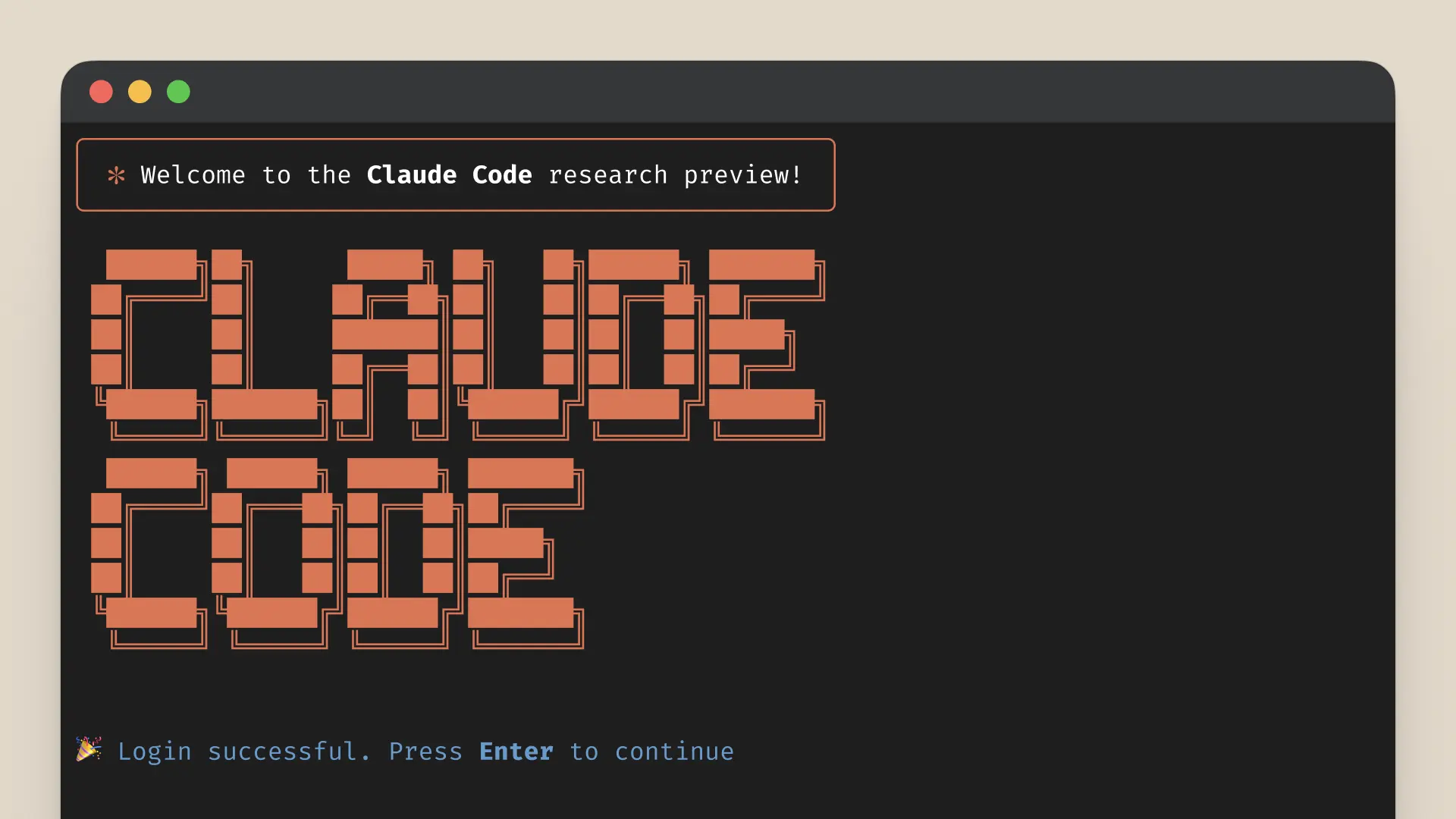1. High-Level Overview and Positioning Among AI Coding Tools
Claude Code is Anthropic’s terminal-based AI coding assistant, introduced in late February 2025 as a “supervised coding agent” for software development. In contrast to traditional code completion tools that integrate into an IDE (e.g. GitHub Copilot, or IDE plugins like Cursor and Windsurf), Claude Code operates through the command line. This design lets it work in any environment – whether you’re in VS Code’s terminal, a remote SSH session, or a basic shell – rather than being tied to a specific editor. Anthropic’s engineers note that because it’s just a CLI tool, “you can bring IDE (or server) you want.” Many Anthropic developers use Claude Code alongside IDEs for the best of both worlds: starting tasks in Claude Code and then fine-tuning in their editor.
At its core, Claude Code leverages the Claude 3.7 “Sonnet” model, Anthropic’s most advanced large language model as of 2025. This model is particularly strong in coding and reasoning, enabling Claude Code to handle complex programming tasks. The assistant is termed “agentic” because it doesn’t just passively suggest code – it can autonomously perform multi-step development workflows (with user permission), such as editing multiple files, running tests, and even executing version control commands. In Anthropic’s internal tests, Claude Code could complete tasks in one go that would normally take 45+ minutes, dramatically reducing development time. However, it does so under human supervision – hence “supervised” agent – meaning the developer stays in the loop to approve actions and guide the AI as needed.
Claude Code enters a rapidly evolving landscape of AI coding tools. GitHub Copilot (by OpenAI/Microsoft) pioneered IDE-integrated code completion and has previewed some agent-like capabilities, but those were not widely available as of early 2025. Other “coding agents” have emerged: for example, Cursor, Cline, and Windsurf are IDE plugins that offer varying degrees of AI assistance, while open-source projects like Aider and Goose provide command-line AI helpers similar to Claude Code. Claude Code’s unique positioning is its combination of a powerful underlying model and a flexible CLI interface. Working through the terminal makes it easier to integrate with the broader development ecosystem (e.g., cloud servers) than an IDE-only solution. It also allows Claude Code to interact with any text-based environment and developer tools (git, build systems, test runners, etc.) directly. As a beta research preview, Claude Code was launched with the goal of gathering feedback and improving the product. Anthropic views it as a step toward AI systems that “truly augment human capabilities” in coding.
In summary, Claude Code stands out by tackling larger-scale engineering tasks rather than just code completion, positioning itself as a collaborative AI pair programmer that can carry out high-level instructions through to implementation. It complements (and in some cases rivals) tools like Copilot by offering deeper codebase understanding and autonomous task execution – albeit with the trade-off of being a separate tool that developers must interact with in a conversational manner.
2. In-Depth Analysis of Core Features
Claude Code’s feature set is broad, essentially spanning the entire software development lifecycle. Some of its core capabilities include:
Understanding and Navigating Codebases
Claude Code can ingest and comprehend your project’s codebase to answer questions and locate relevant sections of code. You can ask it to open or show a file, and it will display the file’s contents (or a snippet if the file is very large). It effectively serves as a smart code search and explanation engine. For instance, if you ask “Find where the AUTH_TOKEN constant is defined,” it will search through the codebase for that token and point you to the location. This code-understanding ability is powered by the model’s large context window (Claude 3.7 can handle very long inputs), letting it consider multiple files or a whole project summary at once—up to 100K+ tokens of context.
Project Mapping (/init)
A particularly powerful feature for onboarding to a new project or working in a large repository is the /init command. Running /init prompts Claude Code to scan the entire repo and generate a CLAUDE.md file that summarizes the project’s architecture. This file typically includes an overview of key directories/files, frameworks used, and important setup or build instructions. By creating this high-level map, Claude Code “understands” the codebase context and can reference it during your session. Developers are encouraged to run /init at the start of a session and update CLAUDE.md as the project evolves, so Claude always stays current.
Intelligent Code Editing and Refactoring
The heart of Claude Code is the ability to make code changes through natural language instructions. For example, you can say “In server.js, change the variable db_host to dbHostname”, and Claude Code will locate that file, find occurrences of db_host, and prepare to replace them. Before applying the change, it shows you a diff or asks for confirmation, keeping you in control. For larger-scale refactors, you might request “Refactor the code in client.py to improve readability and organization”; Claude Code will propose a plan, show you changes, and apply them across multiple files if needed—all with your approval. It can handle multi-file edits, for example: “Update the API endpoint URL in both frontend.js and backend/routes.py to /v2/api.”
Adding New Code
You can ask Claude Code to implement new functions or modules from scratch. For instance: “Add a new function generateReport(data) to reportUtil.js that returns a summary string.” The AI synthesizes the code for that function, following the style and conventions of your project, and either shows it for review or inserts it directly after confirmation. The model’s knowledge (trained on a vast corpus of code) plus the project context means it often produces code that fits naturally with the rest of your codebase.
Understanding Legacy or Complex Code
Because Claude Code can both read and explain code, it’s useful for documenting or deciphering legacy code. You can ask it things like “Explain how the authentication middleware works.” It will analyze the relevant code and summarize it in plain English. It can also generate docstrings or README snippets for modules. This ability turns a large codebase into an interactive knowledge base, helping developers quickly understand design decisions and obscure logic.
Test Generation and Debugging
Claude Code has first-class support for software testing. It can write tests and run them, then help fix any failing tests in a tight loop. For instance, you can instruct: “Run the unit tests.” If some fail, you might say, “Fix the failing test in test_user.py.” Claude Code will inspect the test and the code it’s testing, propose a fix, and rerun the tests to verify. This is essentially TDD on autopilot—Claude writes or fixes code until all tests pass, with you supervising changes. Anthropic found Claude Code especially valuable for TDD and debugging cycles.
Shell Command Execution (Tool Use)
Claude Code can execute arbitrary shell commands on your behalf, acting as an agent that uses your computer’s tools. If you say “Build the project,” it might run npm run build or make build, inferred from your setup. Each time, Claude Code prints the command and asks for confirmation. Once run, the output is fed back into the conversation so Claude can interpret the results and decide next steps. This effectively merges coding and ops tasks: it can install packages, run database scripts, or do anything you’d normally type into the terminal—again, with human oversight.
Version Control Integration (Git and GitHub)
Claude Code is deeply aware of Git context. It can handle common VCS tasks through natural language. For instance, “Show me the diff of my working changes” runs a git diff and displays the modifications, which you can ask it to explain. To commit changes: “Commit all changes with message ‘Add user null input handling and tests.’” merges staging, commit, and message input in one step. You can also manage branches—“Create a new branch feature/login-ui and commit the changes there.” If conflicts arise, Claude helps resolve them. One of the most impressive features is pull request review. Using /review PR#123, Claude Code fetches the PR diff from GitHub/GitLab (once configured) and generates a detailed review. It highlights potential issues, suggests improvements, and can even push commits to remote branches or comment on PRs. This integrates AI into the entire version control workflow.
Image and Data Analysis (Emerging Capability)
While not its primary function, Claude (the underlying model) has some multimodal abilities for vision analysis. However, the 2025 CLI release of Claude Code can’t directly open local image files—it’ll politely refuse. If you need to analyze an error screenshot, you can copy-paste the text into Claude Code; for actual image uploads, you’d use Anthropic’s web interface. As for structured data, you can open JSON/CSV in the CLI. Future releases may expand direct image inputs in the CLI.
Extended Memory and Project Knowledge
Claude Code uses a persistent memory file (CLAUDE.md) and the model’s long context to maintain knowledge of your project. It automatically includes CLAUDE.md content, so any important facts or conventions you store there (like “we use Ramda for functional utilities”) inform its responses. It can also compact the conversation if it grows too large, summarizing older parts so you can continue without losing key details. This approach allows long, iterative sessions that keep the essential context in view.
In sum, Claude Code’s core features cover reading/understanding code, making intelligent edits, running and fixing tests, executing shell commands, and handling version control—an end-to-end coding partner. It leverages the Claude 3.7 model’s breadth of programming knowledge with specialized CLI workflows to keep you “in the loop at every step.”
3. CLI Usage, Slash Commands, and “Extended Thinking” Interaction Patterns
Using Claude Code feels like having a conversation with your computer about your code. The main interface is an interactive REPL in the terminal. Install via npm install -g @anthropic-ai/claude-code, then run claude in your project directory to start a session. A prompt (claude >) appears, where you type natural language instructions or questions. Claude processes your input along with project context and prints a response.
Basic Interaction
In the REPL, you simply type requests like Explain what this function does: processData()—Claude locates and explains it. You can do a one-off query mode by running claude -p "Find all files containing 'userId'". It spins up Claude, returns the result, then exits. You can also pipe data in, e.g. cat error.log | claude -p "What caused this error?". In interactive mode, Claude prints responses as formatted text (with code blocks when relevant).
Slash Commands
While most input is plain English, Claude Code also provides slash commands (triggered by /) for special actions. Key commands include:
/help– Shows help info./init– Scans your repo, generates CLAUDE.md (project overview)./compact– Manually compacts conversation history to free up context space./exit– Exits the session./review <PR_number>– Fetches and reviews a pull request diff from GitHub/GitLab./vim– Toggles Vim mode, making the CLI input behave like Vim’s editor modes./cost– Shows the current token usage cost of the session.
You can also create custom slash commands to automate your own workflows.
Confirmations and Autonomy
By default, Claude Code won’t make irreversible changes without asking. If you request a code edit, it shows a diff and asks “Apply this change? (y/n)”. Similarly, if it decides it needs to run npm test, it asks for permission. This design ensures transparency and safety. For power users, there’s auto-accept mode (toggled by Shift+Tab) that applies changes without prompting—useful for large, repetitive refactors, though you should review diffs to avoid unexpected results.
Extended Thinking Mode and “Deep Thinking” Triggers
Claude 3.7 supports “extended thinking”, where it spends more time on step-by-step reasoning. You can trigger it by explicitly prompting “think hard” or “think step by step.” Claude then prints a chain-of-thought internally before concluding. This is invaluable for complex debugging or logic problems. You’ll see bullet points or numbered steps as it reasons. By default, it responds quickly in normal mode but you can always ask it to engage deeper reasoning for tricky tasks.
Example Interaction Flow
- You: “I want to add a chat history feature to our Next.js app. What steps should we take?”
- Claude: Suggests a 4-step plan (modify frontend state, add an API endpoint, etc.).
- You: “OK, implement step 1.”
- Claude: Shows a diff of changes to the React state, asks for confirmation. You approve.
- It implements the code, you run tests or let Claude do it, fix any issues, etc., repeating until done.
It’s a collaborative conversation: you give instructions, Claude explains and executes, you confirm each step. If needed, you can switch to extended thinking mode for deeper analyses. This approach has been praised for making coding more iterative and communicative, akin to pair programming.
4. Best Practices for Integrating Claude Code into Daily Workflows (Project Init to QA)
Onboard and Set Context Early
Start each new project (or repository) with/init, generating CLAUDE.md. Verify and update it with additional context, so Claude has an accurate overview. Treat it like living documentation, updating as your project evolves.Be Clear and Specific in Prompts
While Claude can interpret vague requests, precision yields better results. Break complex tasks into smaller steps. E.g., “Add feature A” → break into “Update DB schema,” “Implement backend,” “Update frontend.” Clear instructions lead to targeted, correct code changes.Leverage Extended Thinking for Complex Problems
For tricky algorithms or subtle bugs, explicitly ask Claude to “think step by step.” It enumerates potential edge cases and systematically arrives at a solution. This step-by-step approach often uncovers hidden issues more reliably than quick guesses.Adopt a Test-Driven Workflow
- Generate or write tests first (or let Claude generate them).
- Implement code until tests pass.
- Let Claude fix failing tests in short iterative loops.
This TDD cycle is highly effective with a tool that can propose both code and test fixes.
Iterate and Provide Feedback
If Claude’s suggestion isn’t perfect, guide it further. Ask for explanations, point out missed edge cases, or clarify requirements. The feedback loop produces better results and ensures the final code meets your standards.Use Code Review Practices—Even for AI Code
Review diffs, question anything uncertain, and keep your normal QA pipeline. Claude Code can do a self-review with/review, but a human pass is still crucial. Tests and reviews guard against AI-generated errors or omissions.Manage Long Sessions and Memory
Use/compactif you’re approaching context size limits. Summarize older steps. If you shift to a new major topic, consider ending the session and restarting, so you keep conversation context aligned with your current task.Keep CLAUDE.md and Tool Config Updated
Store project conventions or integration instructions in CLAUDE.md. Configure git settings, link your remote, set up test commands. This ensures smooth automation of version control and test tasks.Use Custom Commands and Macros for Repetitive Tasks
If you find yourself repeating multi-step prompts, encapsulate them in a slash command. This standardizes your workflow and saves time (e.g.,/deploycould run tests, build, commit, push).Monitor Token Usage and Budget
Claude Code is pay-per-token. Check/costduring sessions. Use extended reasoning judiciously. Usually the productivity benefits outweigh the token costs, but keep an eye on potential overuse.Parallelize with Caution
You can do tasks in parallel (e.g., let Claude handle the backend while you do something else), but ensure you aren’t editing the same files simultaneously. Use branches to avoid merge conflicts.Involve It in Code Review and QA
Even post-implementation, Claude Code can do thorough pull request reviews. It can highlight issues or summarize changes for human reviewers.Maintain Security and Compliance
Don’t paste sensitive credentials. Always treat AI usage like any cloud service—some data may be logged. Also note that while Claude tries to produce secure code, it’s not foolproof. Keep your usual security scanning and manual audits in place.
Following these best practices helps teams integrate Claude Code smoothly, letting it handle heavy-lift coding tasks while engineers retain oversight and architectural control. Teams typically see shorter development cycles, more thorough test coverage, and an overall shift to higher-level problem solving.
5. Critical Evaluation of Real-World Case Studies (Successes and Limitations)
One major early adopter story is from Thoughtworks, where developers used Claude Code on an internal project called CodeConcise to add Python language support.
Thoughtworks Case Study – Adding a New Language Support
Normally, implementing support for a new language in CodeConcise’s analysis engine might take 2–4 weeks of dev time. With Claude Code, guided by a subject matter expert, they completed most of the work in about half a day. Claude:
- Analyzed the existing architecture (via
/initand code queries). - Proposed a plan to add Python support, referencing the project’s patterns.
- Generated new files and tests, even running them in a near-autonomous loop.
They found that while 90%+ of the feature “just worked,” a couple of edge cases weren’t perfectly handled. Because they had robust tests, they quickly identified the gaps, told Claude Code, and it fixed them. Net effect: about 97% time savings on this feature—an enormous boost.
However, they also encountered inconsistent results:
- Adding C support similarly worked well, while adding JavaScript was “very poor” out of the gate.
- The team concluded that performance depends heavily on codebase architecture, language patterns, and test coverage. Claude Code does best in well-structured codebases and common language tasks.
- They stressed that human oversight remains critical. If you rely solely on the AI without tests or reviews, errors can slip in.
Other User Feedback highlights:
- Some praised Claude Code for “short work of nasty refactors,” citing its thoroughness and “personality.”
- Cost can be a concern. Extended reasoning plus large code scanning can be token-heavy, leading to potential multi-dollar or multi-tens-of-dollars usage per day for huge refactors. It can still be worth it if it saves many hours of dev time, but budgets should be monitored.
- Platform limitations like no native Windows (requires WSL2) or Node 18+ can hamper adoption in certain environments.
- Occasional truncation of outputs means you might have to ask “continue” or break changes into smaller pieces.
- Autonomy vs. Control: letting Claude run fully autonomously can be risky if you don’t have tests or immediate validation. The recommended approach is to keep a short feedback loop—like that half-day sprint at Thoughtworks—so you can catch mistakes quickly.
Overall, case studies show huge promise: from weeks to hours on a language integration task. But they also reveal limitations—Claude Code isn’t infallible, costs can spike with big tasks, and you need a robust testing/QA pipeline to keep everything on track. In short, it’s a powerful co-developer that amplifies good developer practices—like modular design and strong test coverage—but still relies on humans in the loop.
6. Advanced Tactics: Custom Commands, Modular Strategies, and Scaling to Large Codebases
For power users and teams using Claude Code extensively, here are advanced ways to get the most out of it:
Custom Slash Commands
You can create your own slash commands by placing files in .claude/commands/. A custom command might define a sequence of steps (e.g., “run tests, build, commit, push to production”). Invoking /deploy could then handle the entire process with minimal prompts. This helps standardize and automate repetitive workflows across the team.
Modular Design and Task Decomposition
Claude Code thrives on well-defined modules. If your repo is large, break tasks into smaller chunks. For cross-cutting changes, guide Claude module by module rather than a massive request at once. This keeps each conversation chunk relevant, improving the AI’s accuracy.
Scaling to Large Codebases (100K+ Lines)
- CLAUDE.md: Keep an accurate summary of your architecture.
- Selective Reading: Claude only opens files as needed; you don’t have to feed it everything.
- MCP Integration: Model Context Protocol links Claude to external code search or docs.
- Incremental Approach: Tackle subdirectories or components in separate sessions.
- Auto-compact: Use
/compactto keep the session from overflowing context. - Divide and Conquer: Possibly run multiple Claude instances on different tasks in parallel (careful with merges).
Auto-accept and Batch Operations
Use the Shift+Tab auto-accept mode for large mechanical changes (like renaming a variable across dozens of files). Monitor the diffs; turn off auto-accept if you see errors.
Using Claude Code on CI/CD
You can script one-off invocations for certain tasks in a CI pipeline—like automatically summarizing errors or generating a patch if a test fails. This is still experimental but points to future “AI-driven build pipelines.”
Ensuring Reliability in Long-Running Tasks
For very long builds/tests, you might manually run them outside Claude and paste logs back in. Over time, Anthropic is improving support for long-running commands. Meanwhile, manual or partial integration can handle complex DevOps steps.
Multi-Model for Speed vs. Quality
Claude Code relies on the Claude 3.7 model, but “think step by step” can slow responses. If you only need quick fixes, keep prompts short and skip deep thinking. For critical tasks, explicitly ask for extended reasoning.
“Constitutional” Prompts for Organizational Standards
You can place guidelines in CLAUDE.md (like “avoid global variables” or “always add docstrings”). Claude tries to respect these. If it violates them, correct it and update your rules so it learns your project’s “constitution.”
Deploying Team-Wide
Share CLAUDE.md and custom commands in your repo. Provide your team with a short training session on prompt best practices. Over time, you’ll develop an internal culture of how best to direct Claude. This fosters consistency and multiplies the productivity benefits.
In essence, advanced tactics revolve around customization (slash commands, code structure, offline scripts) and scalability (handling big codebases, controlling token usage, parallel tasks). By systematically applying these strategies, you can push Claude Code from a handy helper to a full-fledged collaborator across large engineering teams.
7. Claude Code’s Strategic Advantages, Limitations, and Comparison to Other Tools (Copilot, Devin, etc.)
As AI coding assistants proliferate, it’s important to see where Claude Code stands relative to others:
Compared to GitHub Copilot
- Agentic vs. Completions: Copilot suggests next-line completions within the IDE; Claude Code executes entire multi-step tasks from the CLI. Claude can do large-scale refactors, test runs, commits, etc.
- Global Codebase Understanding: Copilot typically focuses on the file you’re editing; Claude Code can open/search across your entire repo seamlessly.
- Deep Reasoning: Claude’s “extended thinking” is good for complex tasks, whereas Copilot is more immediate but often shallower.
- Explanations: Claude Code can explain its reasoning, offering detailed insights; Copilot rarely explains code unless you specifically prompt with comments.
- Integration: Copilot is integrated into editors for quick suggestions; Claude Code is editor-agnostic and handles end-to-end dev flows in the terminal.
- Cost: Copilot is subscription-based (~$10/month). Claude Code is pay-per-token, which can be cheaper or more expensive depending on usage volume.
Compared to Devin (Autonomous AI Software Engineer)
- Level of Autonomy: Devin aims to be more fully autonomous—learning from blog posts, picking frameworks. Claude Code is “supervised,” always asking user permission before major changes.
- Focus: Claude Code focuses deeply on coding and dev workflows (git, tests, shell commands). Devin tries a broader approach—writing code, deploying apps, even generating images.
- Safety and Reliability: With Claude, you confirm each step, ensuring fewer missteps. Devin’s autonomy might require more corrections.
- User Experience: Claude Code’s design is more straightforward for professional devs, while Devin sometimes feels like configuring a “robot coder” that might do everything or stall.
- Model Power: Claude Code directly leverages the advanced Claude 3.7 LLM. Devin might orchestrate multiple models, but not always as deeply integrated.
Key Advantages of Claude Code
- Breadth of Capability (code read/write, test, version control).
- Depth of Reasoning (extended thinking).
- Quality of Output (clean, secure code).
- Safety and Transparency (always asks before destructive actions, chain-of-thought is visible).
- Large Context Window (handles big repos).
Main Limitations
- Token Cost and Latency (heavy usage can be pricey or slow).
- Learning Curve (prompt-based coding vs. inline completions).
- No Official IDE Plugin (as of 2025, it’s CLI-only).
- Beta Product (some rough edges, incomplete features like direct image handling).
- Potential Output Truncation (must sometimes prompt “continue”).
Overall, Claude Code is a sweet spot between simple code-completion tools like Copilot and fully autonomous agents like Devin. It can significantly speed up development, provided you maintain tests, code reviews, and give it good instructions. Many teams use both Claude Code and Copilot together: Copilot for quick line suggestions, Claude for high-level tasks.
Conclusion: Strategic Insights and Adoption Guidance
For Developers: Claude Code can greatly boost productivity—especially for tasks like writing tests, refactoring large code sections, or exploring an unfamiliar codebase. Adopt a collaborative approach: treat it as a capable junior developer and remain the lead. Always run tests and reviews. Over time, you’ll gain skill in “prompt engineering,” reaping even bigger benefits as you refine your instructions.
For Engineering Leads: This tool can compress multi-week tasks into days, sometimes hours. Encourage best practices (TDD, code reviews) and define usage guidelines (like always reviewing diffs). Update your documentation (CLAUDE.md) to reflect new architectural decisions so Claude remains well-informed. This can lead to faster sprints, better code quality, and less developer burnout.
For Tool Evaluators and Decision Makers: Claude Code stands out for its deep reasoning, large context window, and end-to-end approach (coding, testing, version control). Compared to Copilot’s lightweight completions or Devin’s fully autonomous approach, Claude Code offers a balanced middle ground of supervised autonomy. A pilot project can showcase its ROI (time saved vs. token costs). Consider combining it with existing tools like Copilot or other AI solutions for maximum synergy. Ensure your devs have a robust test suite to validate AI-driven changes, and keep an eye on cost management. Properly integrated, Claude Code can substantially accelerate software delivery and maintain high code quality, making it a strong strategic choice for AI-powered development in 2025 and beyond.