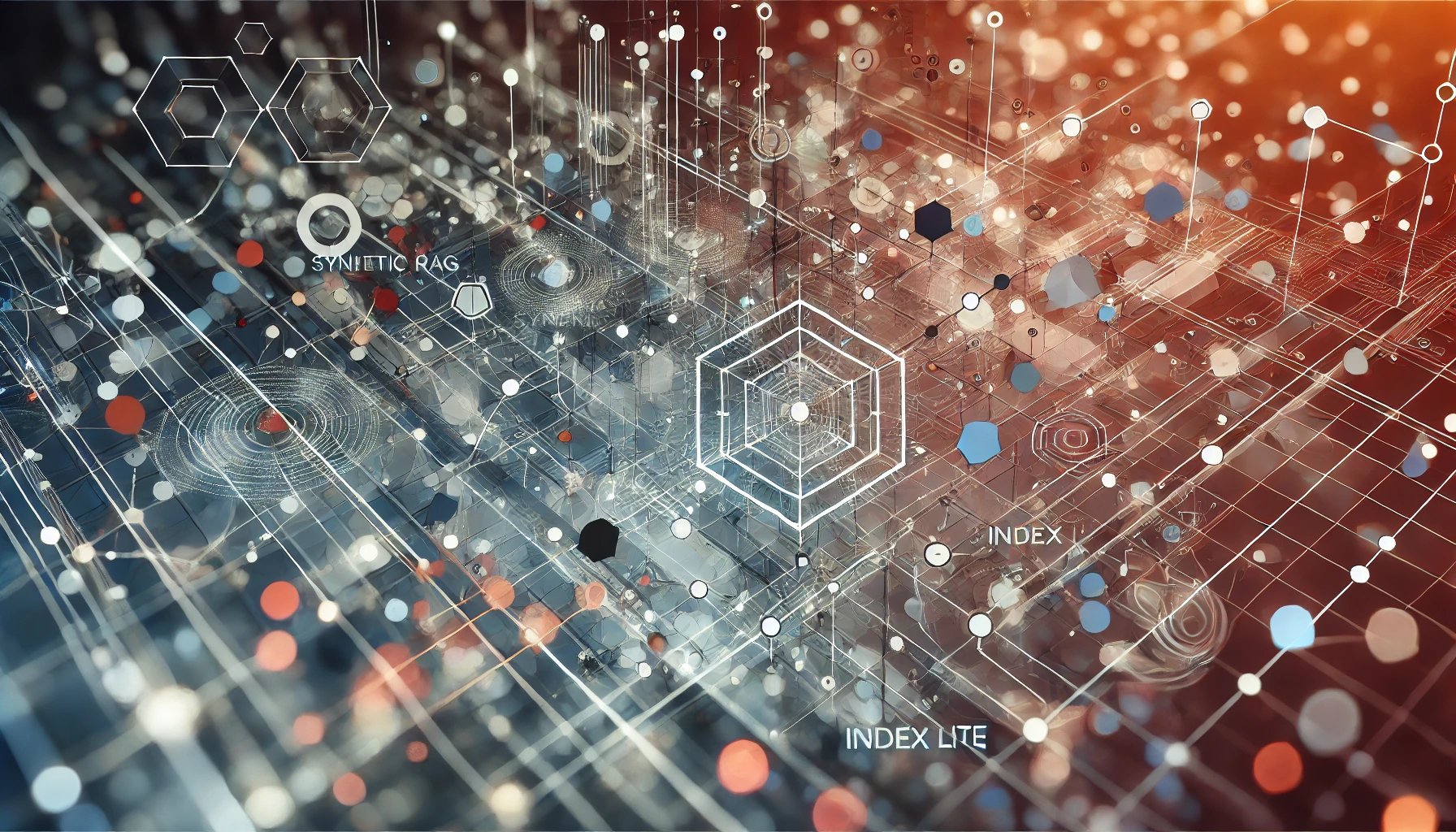Why Synthetic RAG Index Lite?
In the fast-moving landscape of large language models (LLMs) and retrieval-augmented generation (RAG), it’s essential to have a straightforward yet powerful tool. Microsoft’s Synthetic RAG Index is a robust solution for indexing and compressing large amounts of data, but sometimes you just need core functionalities without a full-stack deployment. That’s where Synthetic RAG Index Lite steps in.
Key Goals:
- Lightweight Implementation: Keep the essential steps - extract, synthesize, and index - without the overhead of more advanced serverless architecture.
- Multi-Provider Support: Integrate easily with multiple LLM providers using LiteLLM to choose the best model for your use case.
- User-Friendliness: Provide clear commands, environment configurations, and minimal friction for setup.
This Lite version preserves the spirit and core ideas from Microsoft’s original Synthetic RAG Index, while introducing simpler structures for smaller-scale or quick-turnaround projects. It respects the seminal work that inspired it, yet provides a tailored alternative for those seeking a direct, minimal solution.
Core Features
Markdown and Text Processing
- Reads
.mdand.txtfiles out-of-the-box. - Quickly extracts the text and splits it into manageable chunks.
- Reads
Optional OCR for Images
- If needed, you can enable image processing for
.jpg,.jpeg,.png,.gif, and.bmpfiles. - Requires Pillow and pytesseract (plus a Tesseract OCR installation).
- Perfect if you have diagrams or screenshots containing critical text.
- If needed, you can enable image processing for
Multi-Stage Pipeline
- Extract: Get the raw text from files or images.
- Chunk: Split content into chunks for easier handling.
- Synthesize: Summarize or condense these chunks to reduce redundancy.
- Generate Facts (Q&A Pairs): Turn each chunk into Q&A pairs for direct integration into RAG scenarios.
- Critique: Score each fact for quality, and remove low-relevance data.
- Index: Output final facts in chosen formats, ready for retrieval.
Flexible Output Formats
- JSON (pretty-printed, default)
- JSON Lines (JSONL)
- Markdown
- All (simultaneously)
This makes it straightforward to consume outputs in a variety of pipelines or viewer tools.
Advanced LiteLLM Capabilities
- Model Fallbacks: If one model fails, automatically switch to another without breaking your workflow.
- Load Balancing: Through a LiteLLM proxy, distribute queries across multiple models or providers.
- Caching: Reuse previous completions to save time and cost.
Straightforward Setup
- A single Python script:
synthetic_rag_lite.py - Minimal dependencies.
- Symbolic link for backward compatibility (
local_rag.py→synthetic_rag_lite.py).
- A single Python script:
Differences from Microsoft’s Synthetic RAG Index
Scope:
- Original: Handles a broad range of file types (PDF, Office, HTML) with a full serverless Azure architecture.
- Lite Version: Focuses on
.md,.txt, and optionally images. Perfect for local or smaller-scale use.
LLM Integration:
- Original: Primarily uses Azure OpenAI GPT-based models.
- Lite Version: Provides expanded provider support (OpenAI, Azure, Anthropic, Cohere, Ollama, Together.ai, Google VertexAI, AWS Bedrock) via LiteLLM.
Infrastructure:
- Original: Built for cloud deployment, with Azure Functions, Blob Storage, AI Search, etc.
- Lite Version: Designed for quick local runs. No forced cloud dependencies unless you configure them.
Output Approach:
- Original: Stores facts in AI Search.
- Lite Version: Produces local JSON/JSONL/Markdown index files ready to be loaded into your own retrieval system.
Complexity:
- Original: Full suite (OCR, advanced text extraction, PDF compression, etc.).
- Lite Version: Minimal code footprint but maintainable for your personal or small-team projects.
The Lite approach is ideal if you need a quick, local solution, or if your data mainly comes from markdown, text, or images (with optional OCR). It respects the advanced architecture from Microsoft’s version but distills it to the essentials.
Installation and Quick Start
git clone https://github.com/forcewake/synthetic-rag-index-lite.git
cd synthetic-rag-index-lite
# Create a virtual environment
python -m venv venv
source venv/bin/activate # Windows: venv\Scripts\activate
# Install base requirements
pip install -r requirements.txt
# (Optional) For image OCR support
pip install pillow pytesseract
# Install Tesseract on your system (brew, apt-get, Windows .exe)
Example Usage:
# Prepare input and output directories
mkdir -p input output
# Place your .md, .txt, or image files in the input/ directory
# Then run:
python synthetic_rag_lite.py \
--input input \
--output output \
--llm openai \
--model-fast gpt-4o-mini \
--model-quality gpt-4
When finished, check the output/ folder:
0-sanitize/→ Optional stage (if using OCR or text cleanups)1-extract/,2-chunck/,3-synthesis/,4-page/,5-fact/,6-critic/,7-index/→ The pipeline stages, each containing the intermediate and final artifacts.
Advanced Configuration
LiteLLM
Fallbacks
Specify multiple models in order of preference, so if one times out, it falls back automatically:python synthetic_rag_lite.py \ --input input \ --output output \ --llm openai \ --model-fast gpt-4o-mini \ --model-quality gpt-4 \ --use-fallbacks \ --fallback-models anthropic/claude-v1 cohere/command-xlargeProxy
If you have a local or remote LiteLLM proxy for load balancing and caching:python synthetic_rag_lite.py --litellm-proxy "http://localhost:8080"
OCR and Repetition Filtering
- OCR: Requires
pillow+pytesseract. Image text is extracted before chunking. - Repetition Threshold: You can adjust an environment variable, e.g.,
export REPETITION_THRESHOLD=1.5to tighten or loosen the repetition filter.
Output Formats
--fact-format--critic-format--index-format
All accept json, jsonl, markdown, or all. Example:
python synthetic_rag_lite.py \
--fact-format all \
--critic-format json \
--index-format markdown
Conclusion
Synthetic RAG Index Lite delivers a simplified yet powerful approach to content ingestion and fact generation for RAG workflows - perfect for projects focused on markdown, text, and images. It stands as a respectful homage to the original Synthetic RAG Index, preserving the core methodology while offering a leaner codebase and broader LLM support.
If your use case doesn’t require a full serverless Azure-based platform or advanced PDF ingestion, this Lite version likely meets your needs in a more straightforward and resource-friendly manner. Check out the GitHub repository for installation instructions, examples, and ongoing updates.