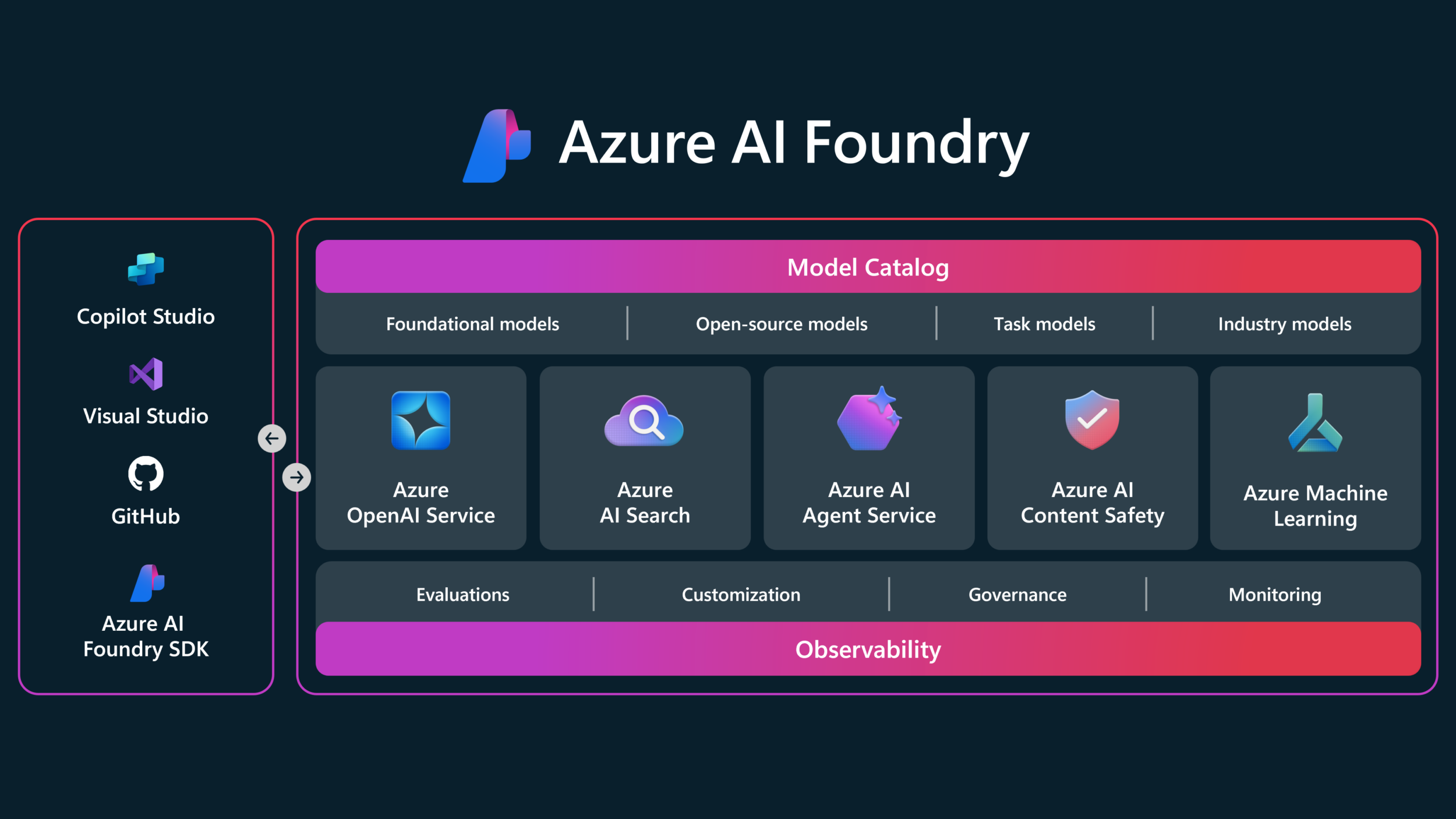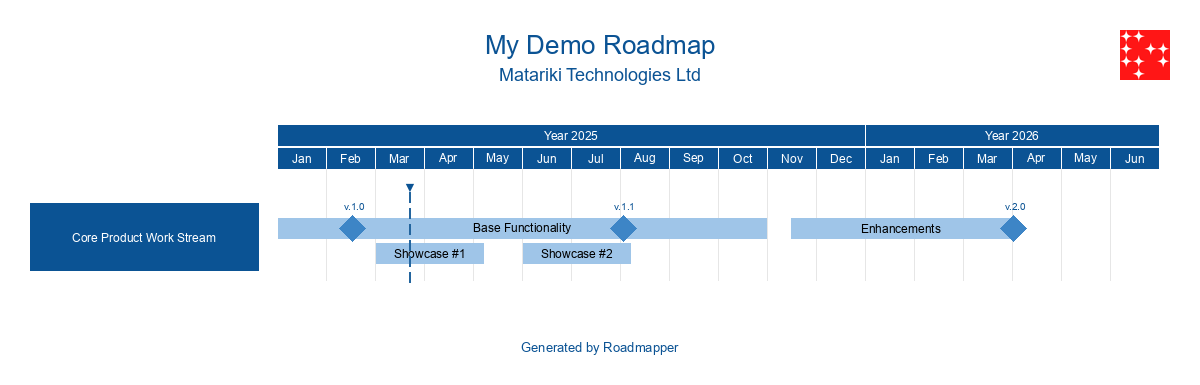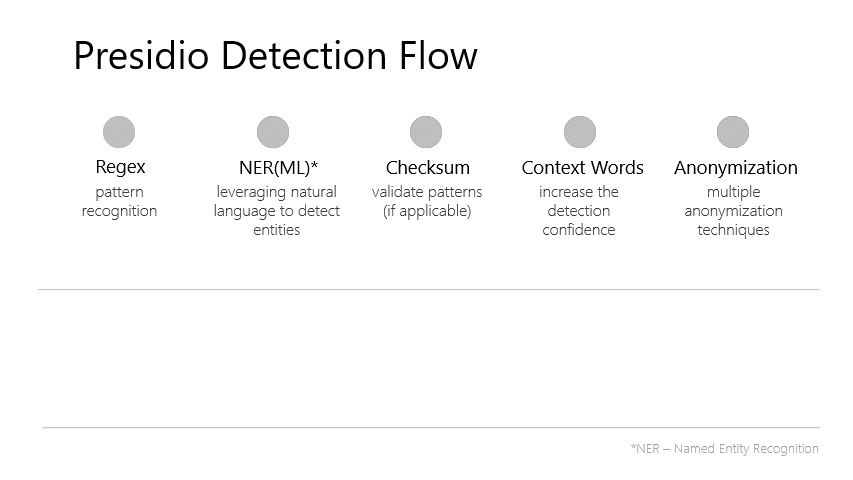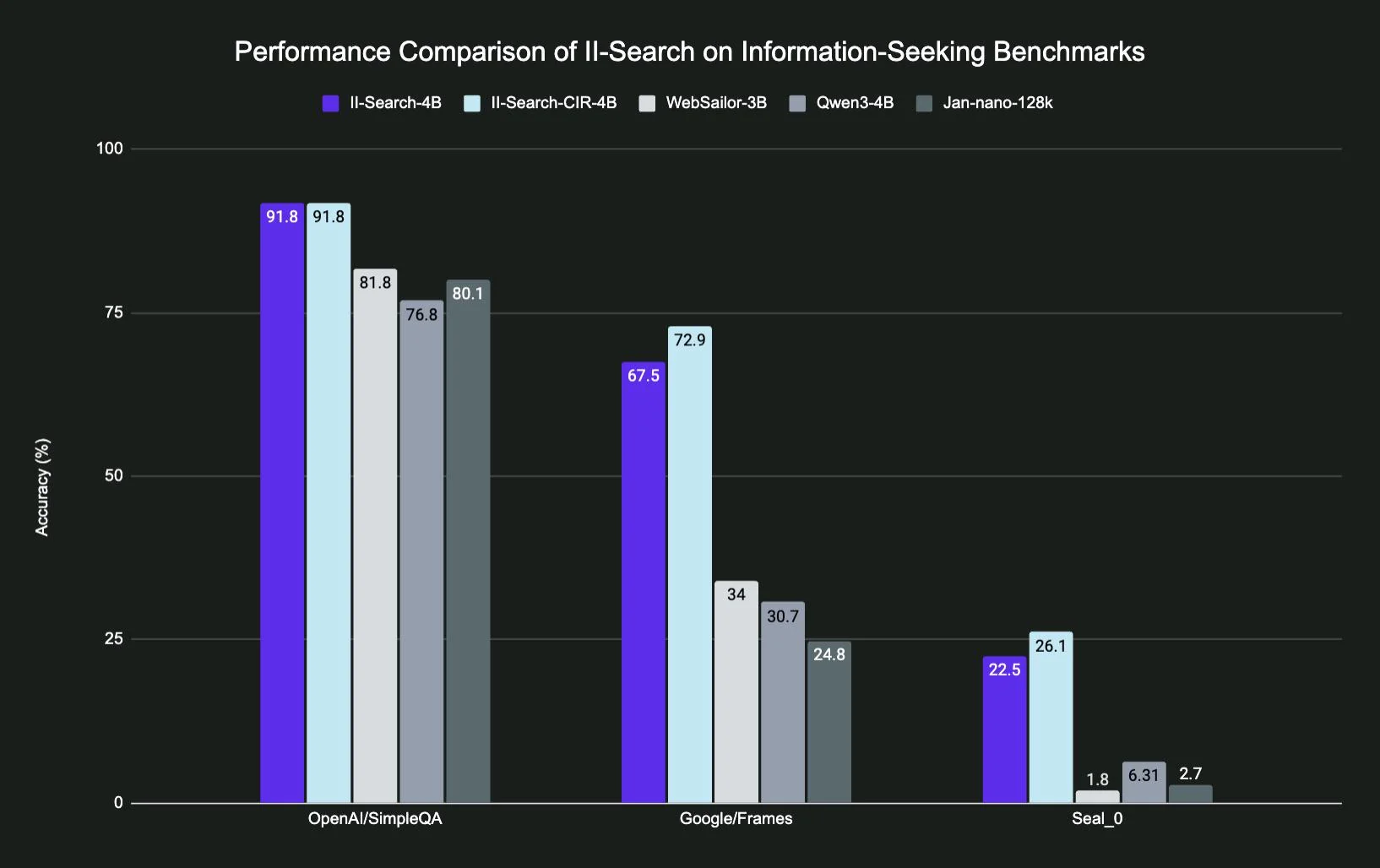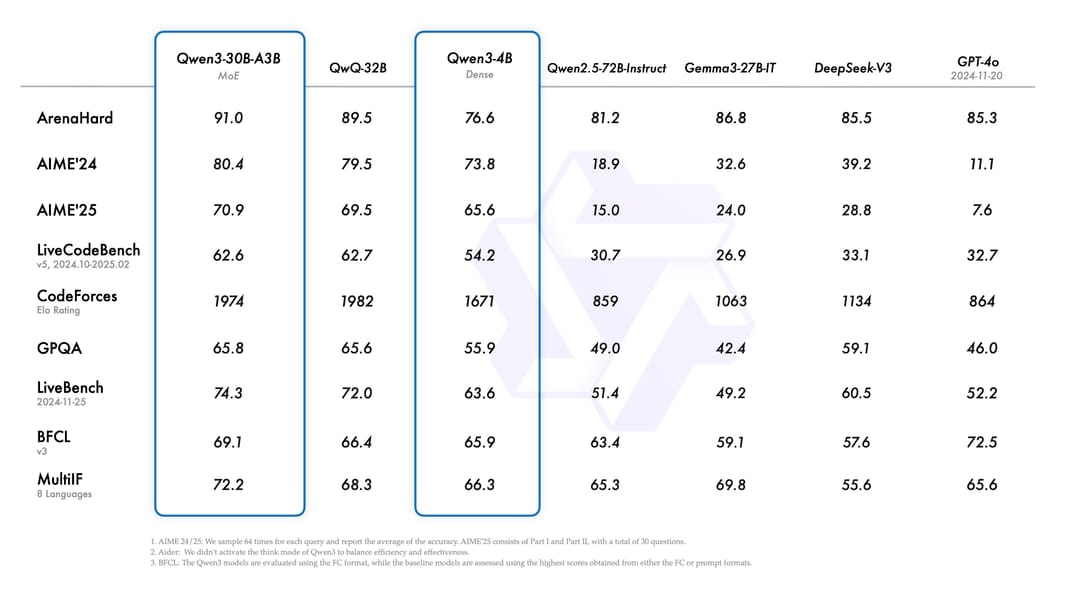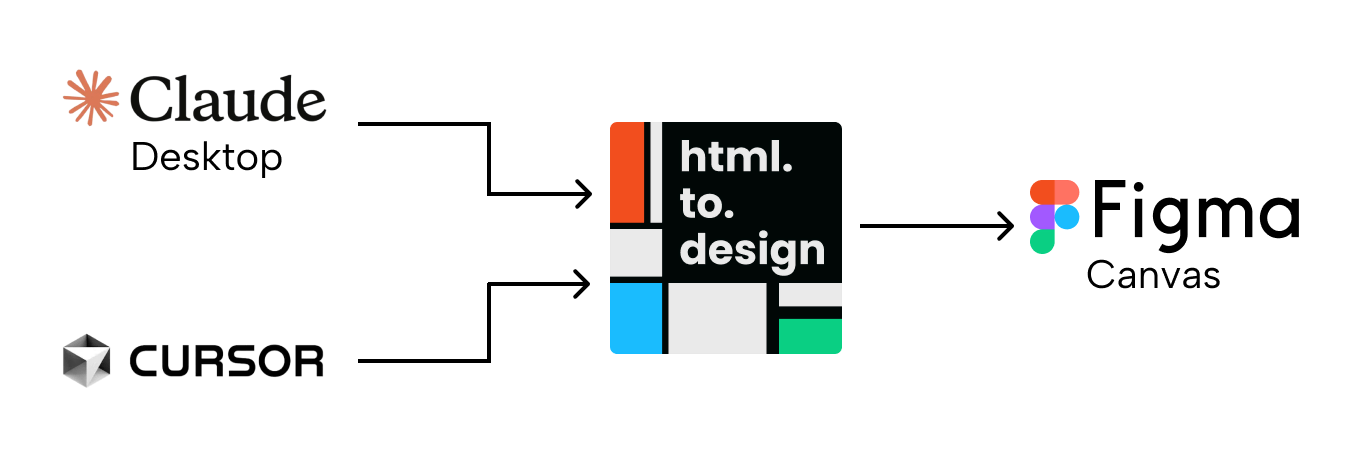Introduction: The Memory Gap in Modern AI Systems The central challenge facing the next generation of advanced AI agents is the “Context Retention Challenge.” While architectures like Retrieval-Augmented Generation (RAG) have given agents access to vast external knowledge bases, they are often architecturally insufficient for dynamic enterprise environments where data, user preferences, and operational context evolve continuously. Traditional RAG systems, often powered by vector databases, are fundamentally reliant on static data sources. This design treats each interaction as an isolated event, preventing the system from building long-term memory or modeling the complex, relational dependencies inherent in the real world. ...